
How to Stream on YouTube: The Complete Step-by-Step Guide
Learning how to stream on YouTube is a powerful first step toward building a successful and sustainable content creation career. While Twitch has long been

A webcam is more than just a camera; it’s your face and personality, the primary way you connect with your audience. Choosing the best streaming webcam for Twitch is one of the most impactful decisions you can make for your channel’s visual quality. The market is full of options, from affordable plug-and-play models to professional-grade setups. The best webcam for you isn’t necessarily the most expensive one; it’s the one that delivers the best quality for your specific needs and budget.
This guide will walk you through everything you need to know. We’ll explain the key features that truly matter, review top webcams for every budget in 2025, and provide an expert breakdown of how to get a professional look—even with a budget-friendly camera.
Before you buy, it’s crucial to understand the specifications that truly impact your stream’s visual quality. Don’t fall for marketing buzzwords; focus on these core features.
While many webcams advertise 4K resolution, the reality is that Twitch’s platform and most viewers’ internet connections are not yet optimized for it. The industry standard is 1080p (1920×1080 pixels). More important than resolution is your frame rate. Your webcam must be able to stream at a minimum of 30 frames per second (fps), but the goal should be 60fps for smooth, fluid motion that looks fantastic for viewers.

Most streamers don’t have a professional studio with perfect lighting. The ability of a webcam to produce a clear, non-grainy image in a low-light environment is critical. Look for cameras that advertise “Starlight” or “Starvis” sensors, as these are designed specifically for low-light situations and can dramatically improve your picture quality without needing to add expensive lighting.
A webcam is only as good as its software. A great webcam comes with a user-friendly application that allows you to easily adjust settings like brightness, contrast, color saturation, and white balance without needing to go into OBS.
The most expensive webcam is not always the best streaming webcam for Twitch. The best cameras often sit in the mid-range, offering a perfect balance of performance and features. The key is to find the camera that provides the best value for your budget, so you can spend the rest on other crucial upgrades like a microphone or lighting.
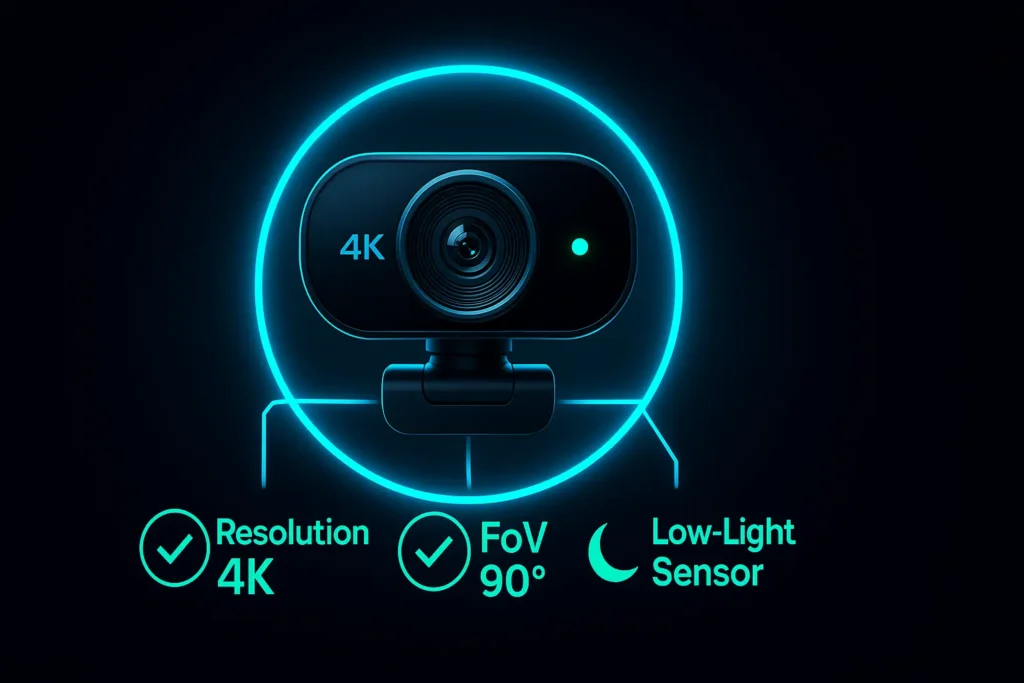
Based on the criteria above, here are our top recommendations for every type of streamer and budget.
The C922 has been a staple in the streaming community for years, and for good reason. It offers a solid, reliable experience that is perfect for new streamers.

If you’re ready to invest in a significant upgrade, these webcams are built for creators and offer superior performance and features.
For the streamer who wants the absolute best resolution and is future-proofing their setup, the Logitech Brio is a top choice.
For a truly cinematic, high-production-value stream, top creators forgo a webcam entirely and use a DSLR or mirrorless camera. This setup is a significant investment but delivers unparalleled visual quality.
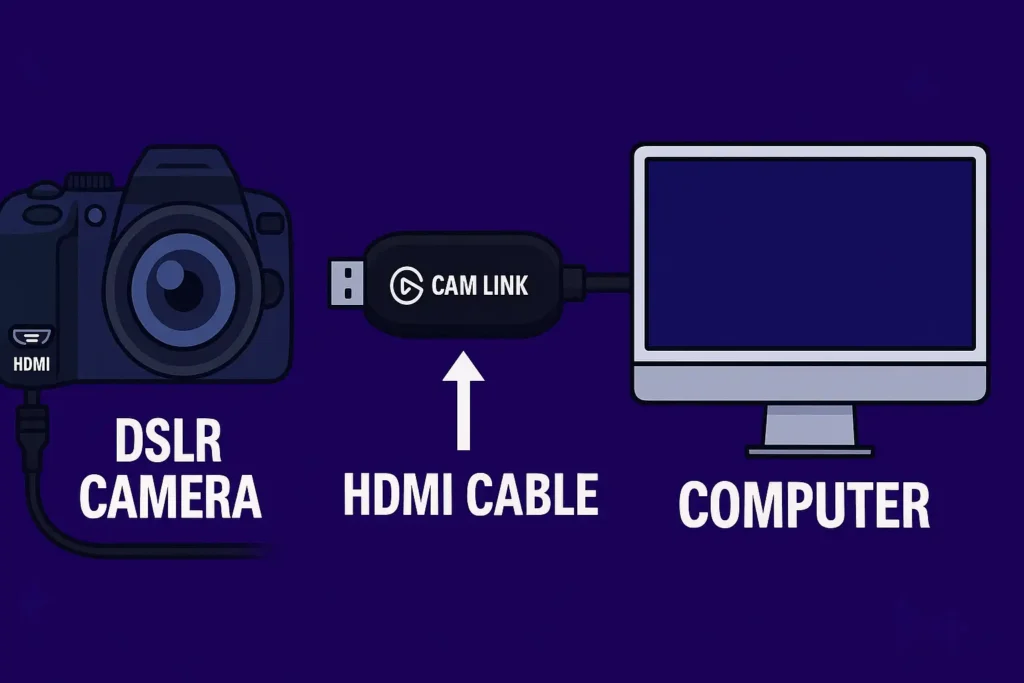
The truth is, even the most expensive webcam will look terrible with bad lighting. Your visual quality is a combination of your camera, your lighting, and your on-screen presentation.
This is the single biggest factor in improving your stream’s visual quality. The most effective setup is the three-point lighting system, which is used in film and photography.
You don’t need expensive lights. A lamp with a softbox for a key light, a cheap LED panel for a fill light, and a simple lamp for a back light can achieve professional results. For a more detailed walkthrough, check out this guide on how to set up a three-point lighting system.
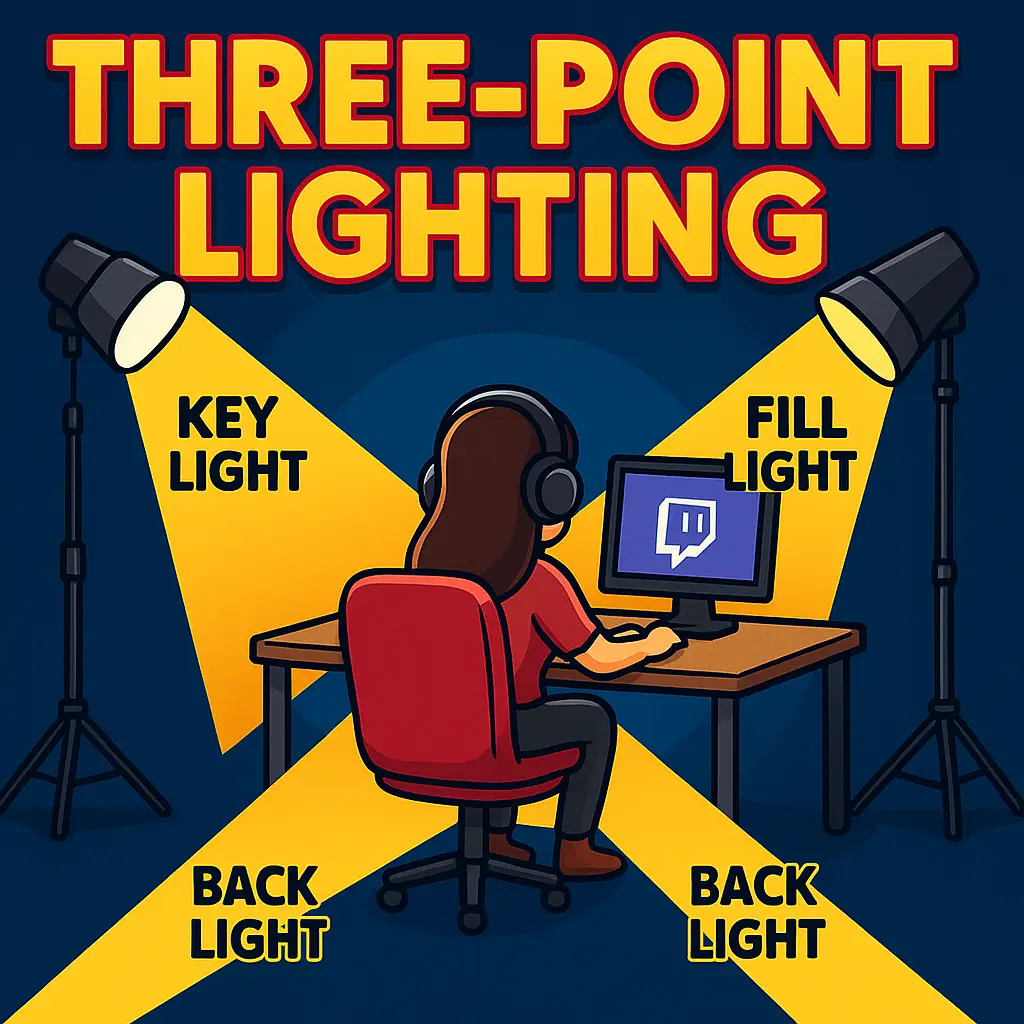
A good webcam comes with good software, but you can also use OBS’s built-in filters to correct your image.
A great webcam shot has a clean background. Tidy up your space or use a simple backdrop. Frame your shot so you are in the center, and a small amount of your background is visible. The goal is to make your stream look intentional, not like an afterthought.
Finally, add a professional overlay. A high-quality webcam border or frame not only adds a stylish look but also makes you look like a serious creator. A custom overlay package can instantly make your stream look like a high-budget production. Investing in one of the best Twitch overlays is a simple, effective way to elevate your brand. A professional look builds trust with your audience and is a key step in learning how to make your stream look professional.

Do I need a 4K webcam? For streaming, no. The benefits of a 4K webcam are primarily for content creators who need to edit and export videos at a higher resolution. For Twitch, you will be streaming in 1080p. However, a 4K webcam can be used to crop your video in OBS while still maintaining a sharp 1080p image.
Is an expensive webcam worth it for a beginner? No. It is a much better use of your money to invest in a mid-range webcam and a quality lighting setup. A $100 webcam with good lighting will always look better than a $500 webcam with poor lighting.
What about using my smartphone as a webcam? Many modern smartphones have incredible cameras. Using a phone as a webcam can produce a very high-quality image. However, it requires a wired connection to your PC (to avoid lag and charge the phone) and additional software. It can be a great option for those who already have a high-end phone and want to test the waters before investing in a dedicated camera.
Should I use autofocus or manual focus? If your camera has a reliable autofocus system, use it. However, if your webcam is constantly “hunting” for focus, it can be very distracting to viewers. In that case, switch to manual focus. Set the focus once before your stream, and you will have a consistently sharp image.
What is the best lens for a streaming camera? A wide-angle lens with a low f-stop (e.g., f/2.0 or lower) is ideal. A low f-stop lets more light into the camera, which is excellent for low-light performance. A wide-angle lens allows you to capture more of your background, which can be useful for showing off your streaming setup.
Is it okay to stream without a webcam? Yes. While a webcam helps build a personal connection, it is not required for success. Many streamers grow large audiences without ever showing their face. In fact, some use virtual avatars, known as VTubers, as their on-screen persona. This is an incredible way to create a unique brand without a camera.
Choosing the best streaming webcam for Twitch is a foundational step in building a professional channel. The key is to find the right balance of quality and price, with the understanding that a great webcam is only one part of the equation. Excellent lighting and a well-framed, intentional shot are just as important as the hardware itself.
Don’t let the technical details hold you back. Start with a solid, budget-friendly webcam, get your lighting right, and focus on creating engaging content. You can always upgrade later.
Your next steps are to:

Learning how to stream on YouTube is a powerful first step toward building a successful and sustainable content creation career. While Twitch has long been

A webcam is more than just a camera; it’s your face and personality, the primary way you connect with your audience. Choosing the best streaming
Stream Skins is a Design Company focused on improving your stream.

Do you want to evolve your stream?
Premium Stream Overlays, Starting Soon, BRB, Stream Ending, Facecams, Transitions, Twitch Banners & Panels. Check out our Stream Shop.