Filter by
Categories
Design Style
Game
Software
Color



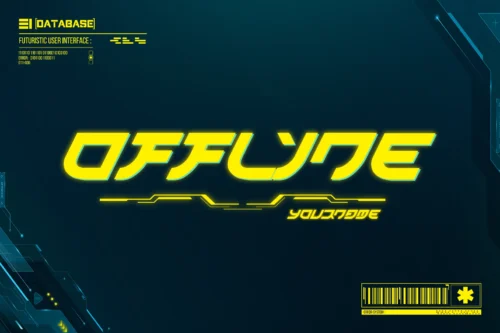


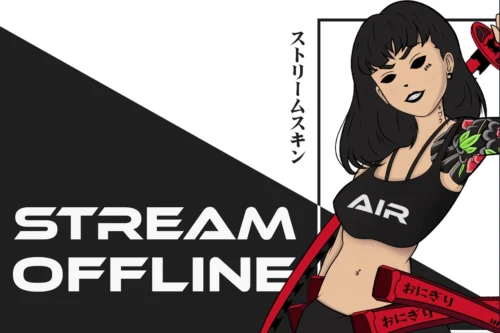


Twitch overlays are graphics designed to enhance your Livestream and improve viewing experience, they usually contain images, videos, text, and dynamic widgets, strategically designed to make your stream stand out from the competition.
With that in mind, we’ve combined Twitch Overlays with everything you need for your stream such as Banners, Panels, Chatbox and other assets all in Stream Packs, see what’s included:
Your download will be sent to your email instantly after payment has been processed.
Twitch, Youtube, Facebook, Streamlabs, Streamelements and OBS.
Safe environment. Your data is protected and your purchase is 100% secure.
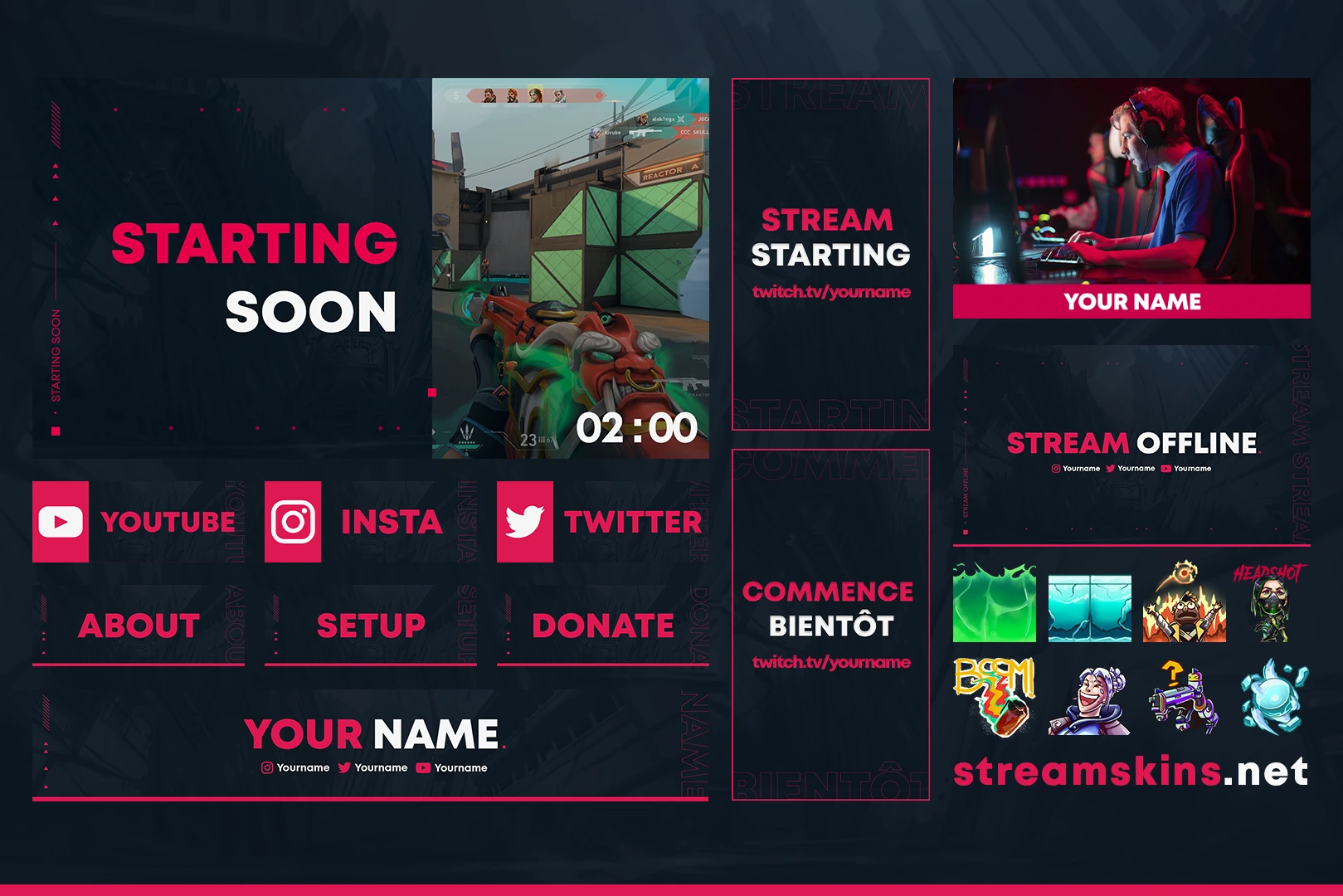
Our Stream Packs contain the most features of all market, the complete package with everything you need to become a professional streamer:




The best way to create your own Twitch overlay is through Stream Skins Premium Packages, they have editable files by Streamlabs and Streamelements, being able to change the language, colors and add your social media, in addition we also offer PSD files for your Twitch Banners, Panels and Offline Screen so you can totally change the layout and design creating something completely new.
If you want to create something from scratch, software such as Adobe Photoshop, Adobe After Effects, and Adobe Illustrator are required, as well as knowledge in graphic design, motion design, animation, and illustration.
Stream Packages are a set of graphics designed to enhance your stream. Animated Overlays for OBS such as Starting Soon, Be Right Back, Twitch Overlays, Banners, Panels, among other graphics depending on the package chosen. Every color, text and detail is strategically thought to attract and capture the attention of your viewers.
With each passing day it becomes more difficult to gain attention on Twitch and stand out from the crowd, for this you need all the tools available to improve your stream and bring content that stands out.
Twitch Overlays have everything you need to make your stream stand out, build your brand, increase viewers and engagement, with a professional, complete, and affordable design, so you can start your stream today without worrying about anything else.
Yes, our stream packs are made thinking about including all streamers, a budget for a custom design starts from $ 1000, with that in mind our stream packs have a high-quality premium design, made by the best professionals in the market and an affordable price for everyone.
Our Stream Packages feature One-click installation on Streamlabs Desktop and Streamelements, allowing you to start your stream within minutes of purchase and easily switch between your favorite styles.
Stream Skins also offers Free Twitch Overlays so you can test the potential of our products, they don’t have the full Stream Packs package but are a start for those who don’t have the value of a basic package ($9.00). Check out our Free Twitch Overlays.
All Twitch Overlays default sizes are 1920 x 1080 pixels, the perfect size for main streaming software like Streamlabs Desktop and OBS Studio.
Although they can be resized to the desired size like 12080×720 pixels or 2560 x 1080 pixels