
The step-by-step Vtuber Modeling Ultimate Guide
The world of VTubers is an exciting blend of technology, creativity, and online culture. Central to a VTuber’s identity is their virtual avatar, which represents
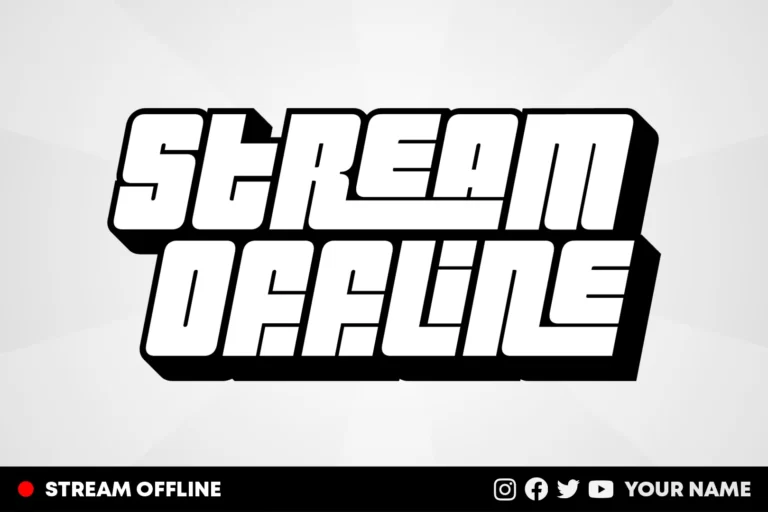
Are you ready to take your streaming game to the next level? If so, you’ve come to the right place. Making your stream look professional is an essential part of growing your audience, building engagement, and increasing viewership.
Let’s dive into some tips and tricks that will help you take your stream from amateur hour to pro status.
The first step in creating a professional-looking stream is creating a brand identity. This means coming up with a name for yourself, designing a logo or avatar that represents you, and deciding on colors for your brand.
Think about what reflects your personality and makes you stand out from other streamers. Creating this sense of identity will help viewers remember you and make them more likely to tune in again.
Having quality equipment can make all the difference when it comes to streaming professionalism. Investing in good audio equipment (like headphones and microphones) can bring clarity to commentary while also making sure background noise is minimized.
Additionally, having an HD webcam adds crispness to visuals while also providing more accurate color representation – which plays an important role in establishing a consistent look for your channel page.
Investing time into design work can also go a long way in helping create a consistent aesthetic for the page overall – this includes things like custom overlays, banners, logos, etc.
Having these elements work together helps give viewers the impression that they are watching something professional – plus it makes everything look more polished!
No matter if you’re starting out on Twitch or already have an established following, taking steps to make your stream look professional, is essential for growth and success as a streamer.
By creating a brand identity, investing in quality equipment, and spending time working on design work – you can make an environment that looks slick and polished which will draw people in! So what are you waiting for? Get started today!

The world of VTubers is an exciting blend of technology, creativity, and online culture. Central to a VTuber’s identity is their virtual avatar, which represents

Looking for a free VTuber model that’s fully rigged, stylish, and stream-ready? You’ve found it. This professionally designed Live2D model is free for personal use
Stream Skins is a Design Company focused on improving your stream.

Do you want to evolve your stream?
Premium Stream Overlays, Starting Soon, BRB, Stream Ending, Facecams, Transitions, Twitch Banners & Panels. Check out our Stream Shop.