
How to Set Up Stream Alerts in Streamelements
You’ve just gone live. A new viewer, intrigued by your title, clicks on your stream. The first thing they do? They follow, waiting to see

Are you looking to take your Twitch streams to the next level? If so, then you need to invest in some quality overlays.
In this guide, we’ll show you what twitch overlays are, why they’re important, and how to use them to take your streams to the next level. Keep reading to learn more!
Twitch overlays are graphics that appear on top of your live stream content.
They typically include your stream name, social media handles, and other relevant information.
They can be used to add a bit of flair and personality to your stream and also provide viewers with important information about your stream (such as your social media handles and latest sponsorship).
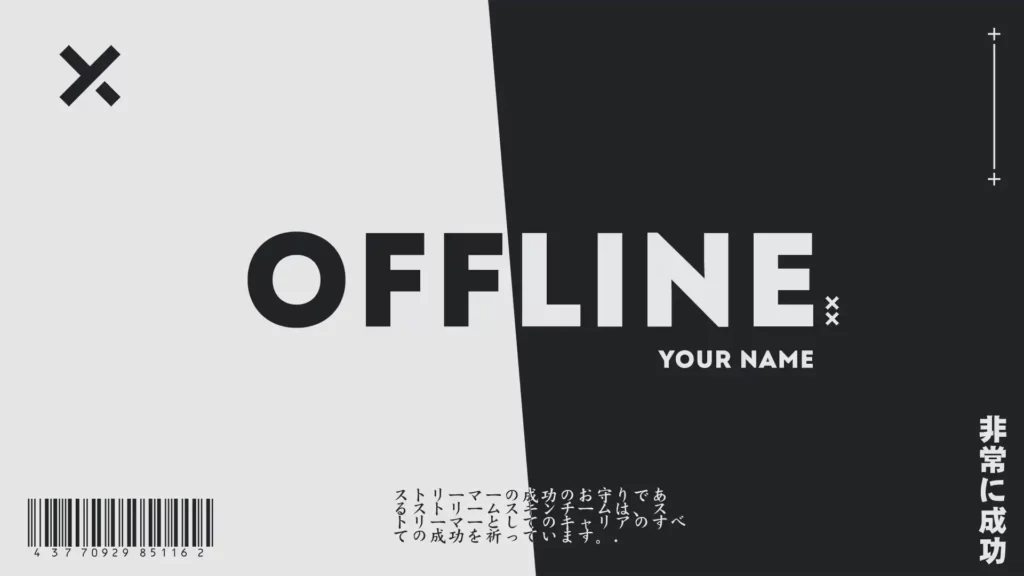
In addition, Twitch Overlays help build your brand, give your stream personality, increase engagement and live quality.
A good Overlay can be the difference between a successful stream with plenty of viewers and donations and one that falls flat.
Your Twitch Overlay is one of the first things that potential viewers will see when they visit your channel
It’s important to make a good impression. A well-designed Twitch Overlay:

If you want to create something from scratch, software such as Adobe Photoshop, Adobe After Effects, and Adobe Illustrator are required.
As well as knowledge in graphic design, motion design, animation, and illustration.
If you’re not a designer or don’t have the budget to hire one, don’t worry—there are plenty of ways to make a Twitch overlay without any design skills. Here are some helpful resources:
Now that we’ve answered the question “what are twitch overlays,” it’s time to dive into how to use them. Here are a few tips:
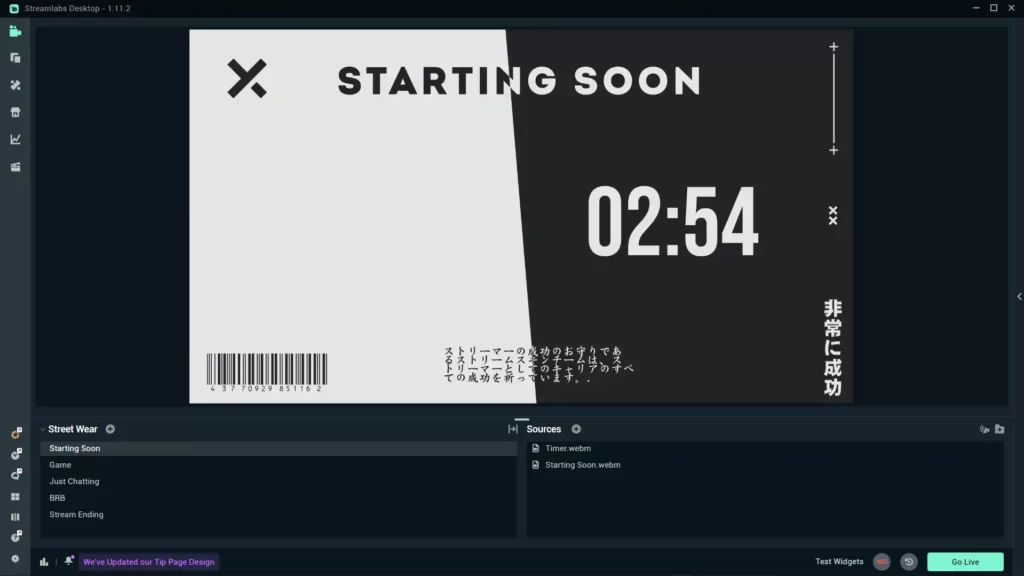
If you’re looking for ways to take your Twitch streams to the next level, then you need to invest in some quality overlays.
In this guide, we’ve shown you what twitch overlays are, why they’re important, and how to use them.
So what are you waiting for? Get out there and start using twitch overlays today!

You’ve just gone live. A new viewer, intrigued by your title, clicks on your stream. The first thing they do? They follow, waiting to see

You’ve just gone live. A new viewer, intrigued by your title, clicks on your stream. The first thing they do? They follow, waiting for that
Stream Skins is a Design Company focused on improving your stream.

Do you want to evolve your stream?
Premium Stream Overlays, Starting Soon, BRB, Stream Ending, Facecams, Transitions, Twitch Banners & Panels. Check out our Stream Shop.