
The step-by-step Vtuber Modeling Ultimate Guide
The world of VTubers is an exciting blend of technology, creativity, and online culture. Central to a VTuber’s identity is their virtual avatar, which represents

After years of working with countless streamers, Stream Skins has compiled the top 100 Twitch tips for improving your Stream and content creation.
From twitch tips to improve the quality of the stream to information to increase the number of viewers and engagement helping you to maintain a successful stream.

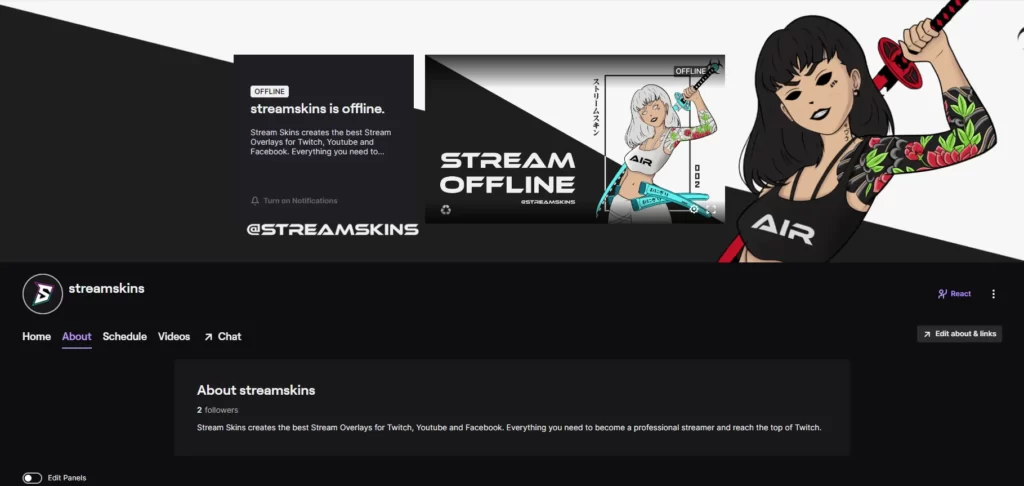
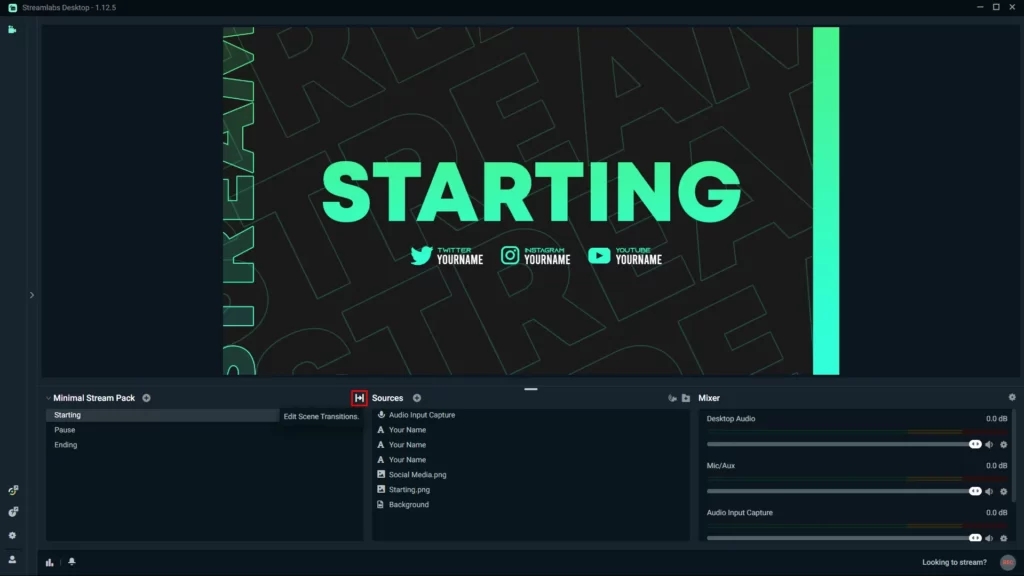


That was our summary with the compilation of the 100 best Twitch tips that we evaluated, we hope that we have helped you in some way and that you can implement it in your stream.
If you want to learn more about streaming with useful content, check out our stream blog, we post there regularly to help. your lives and content creation, thanks for reading this far, until next time, happy streaming 🙂

The world of VTubers is an exciting blend of technology, creativity, and online culture. Central to a VTuber’s identity is their virtual avatar, which represents

Looking for a free VTuber model that’s fully rigged, stylish, and stream-ready? You’ve found it. This professionally designed Live2D model is free for personal use
Stream Skins is a Design Company focused on improving your stream.

Do you want to evolve your stream?
Premium Stream Overlays, Starting Soon, BRB, Stream Ending, Facecams, Transitions, Twitch Banners & Panels. Check out our Stream Shop.