
The step-by-step Vtuber Modeling Ultimate Guide
The world of VTubers is an exciting blend of technology, creativity, and online culture. Central to a
Looking for a free twitch banner right? Look no further because Stream Skins has the best banners available on the internet.
A free Twitch banner is a customizable image that appears at the top of a Twitch channel. It serves as a visual representation of the channel and can be used to showcase the channel’s branding, personality, and content.
There are banners for any style and taste – cute, seasonal, minimalist, futuristic, gaming – you name it. Looking for a starting soon screen? Complete Packages? We’ve got you covered – check our premium overlays.




Rank up on Twitch and become Radiant! Modern FPS is a Premium Stream Package made for true gamers, from the most casual players to the best pro players, a great addition to any live streamer’s arsenal.
Step into the tactical universe of Valorant with our free Twitch banner! Designed with sharp graphics and vibrant colors synonymous with Valorant’s aesthetic.
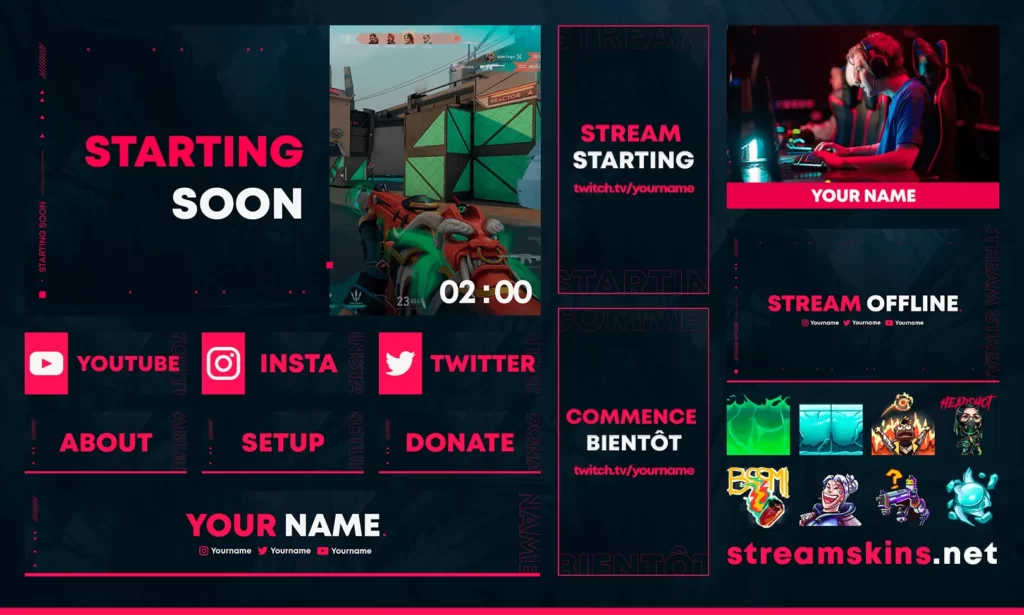
Stream overlay made for CS-GO lovers. Modern design, color variations, scene transitions, and high customization, all in a complete package with the best for your stream, Twitch Overlay inspired by Counter-Strike Asiimov skin.
Immerse your channel in the world of Counter-Strike with our CS:GO Free Twitch Banner.

Unlike any other Stream Pack “Rainbow” has a cute and aesthetic design, with smooth and modern animations for the cutest streams, fully optimized for streams on Twitch, Youtube and Facebook Gaming.
Brighten your streaming space with our adorable Cute Free Twitch Banner! Infused with cheerful colors, whimsical designs, and charming illustrations.

Evolve your stream with this special package made for the best streamers. Emerald has everything you need to customize your stream, starting soon scene, in-game overlay, just chatting, be right back, twitch banners.
Immerse your channel in the enchanting world of Teyvat with our Genshin Free Twitch Banner. Unleash the elemental magic and let your streams shine!

Modern and refined design for streamers looking for a unique and special overlay with exceptional art direction, Prismatic is the most highly rated Stream Pack, ready for the best streamers.
Illuminate your channel with the vibrant energy of our Prismatic Free Twitch Banner! Bursting with a spectrum of dazzling colors and dynamic shapes.

The cutest and most complete design for your stream, Cute is a Premium Stream Pack that contains the essential package to become a streamer, with a smooth look and cute animations.
Dive into the virtual realm with our VTuber Free Twitch Banner! Crafted for the vibrant world of virtual YouTubers.

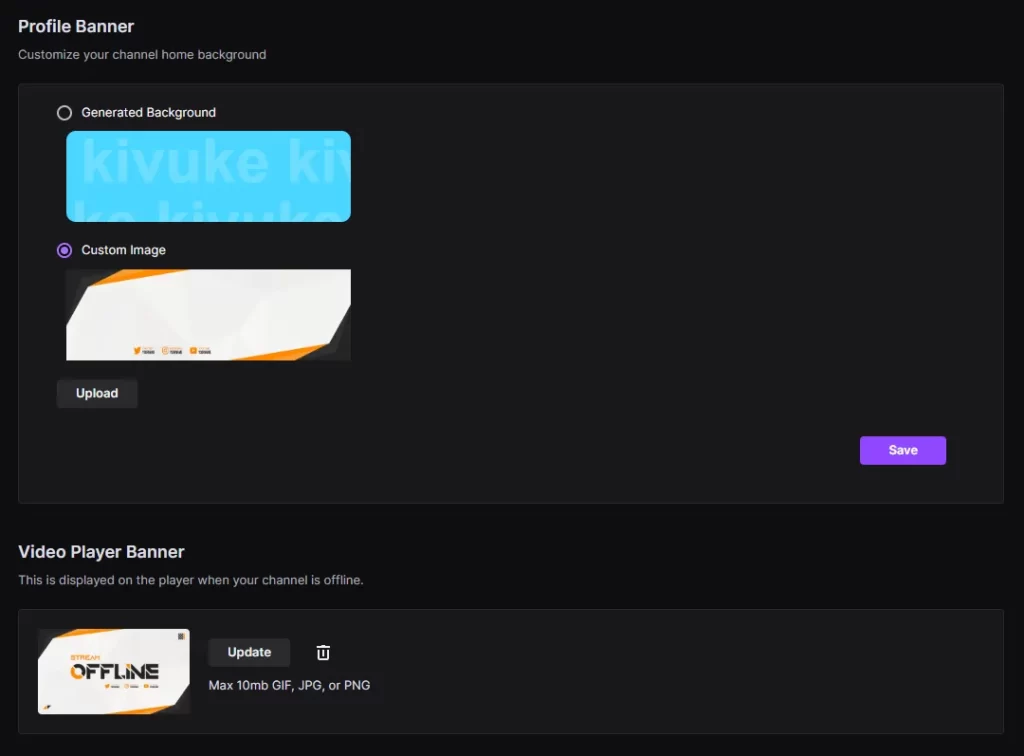
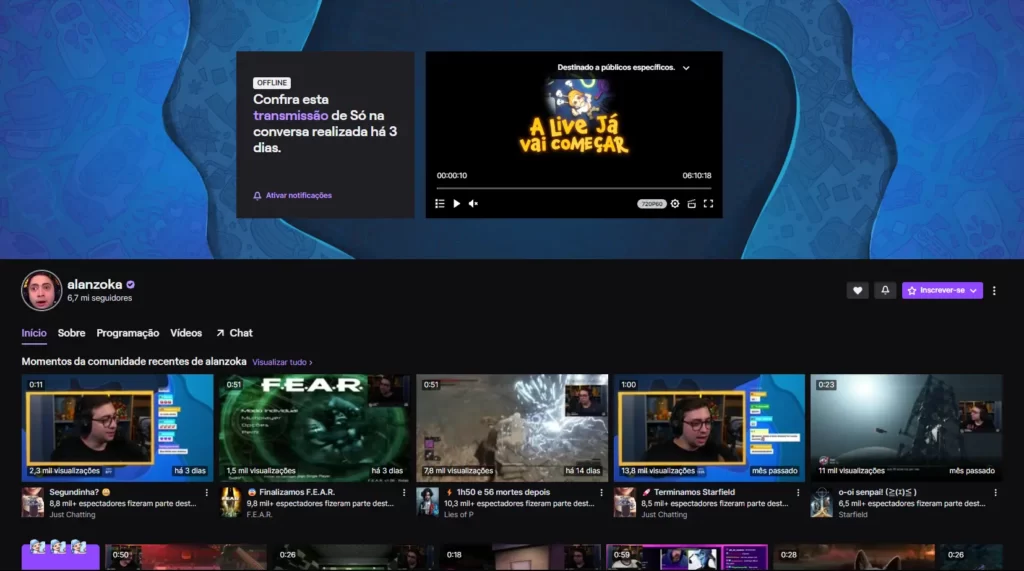
Why use a Twitch banner?
Using a Twitch banner is crucial for a variety of reasons as it serves as a fundamental component in establishing your brand and identity on the platform. Here’s why using a Twitch banner is important:
1. Professional Appearance:
A well-designed Twitch banner conveys professionalism and shows that you take streaming seriously, potentially attracting more viewers and followers.
2. Branding:
A Twitch banner is a cornerstone for your branding, helping in creating a cohesive and recognizable brand identity. It allows you to express your style, theme, and personality, making your channel memorable.
3. First Impressions:
It is often the first visual element users see when visiting your channel. A compelling banner can make a strong first impression and entice users to explore your content.
4. Viewer Attraction:
Eye-catching banners can draw in viewers and encourage them to stay, browse, and potentially follow your channel.
Elevate your streaming experience with our versatile range of Free Twitch Overlays! Designed to blend functionality with aesthetics, these overlays offer a variety of themes and styles to suit your streaming needs, and best of all, completely free! Whether you’re a gamer or a talk-show our overlays add a layer of professionalism and vibrancy to your content, engaging your viewers and enhancing your streaming presence.

The world of VTubers is an exciting blend of technology, creativity, and online culture. Central to a

Looking for a free VTuber model that’s fully rigged, stylish, and stream-ready? You’ve found it. This professionally

Streaming on Twitch is not just about showcasing your gameplay or talent but also about providing an