
How to Stream on YouTube: The Complete Step-by-Step Guide
Learning how to stream on YouTube is a powerful first step toward building a successful and sustainable content creation career. While Twitch has long been

Seting up Stream Skins Stream Packs is extremely easy, even so we leave this tutorial here if there is any doubt when configuring in OBS.
1. All Stream Pack are compressed to reduce the download size and help you when downloading, to unzip you can use any available unzipping software.
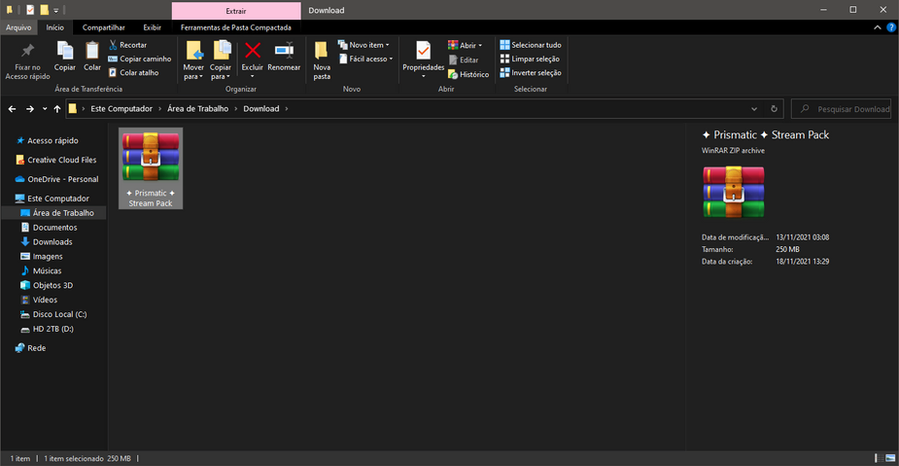
2. Inside the folder “↠START HERE↞” are all the files included in the Stream Pack.
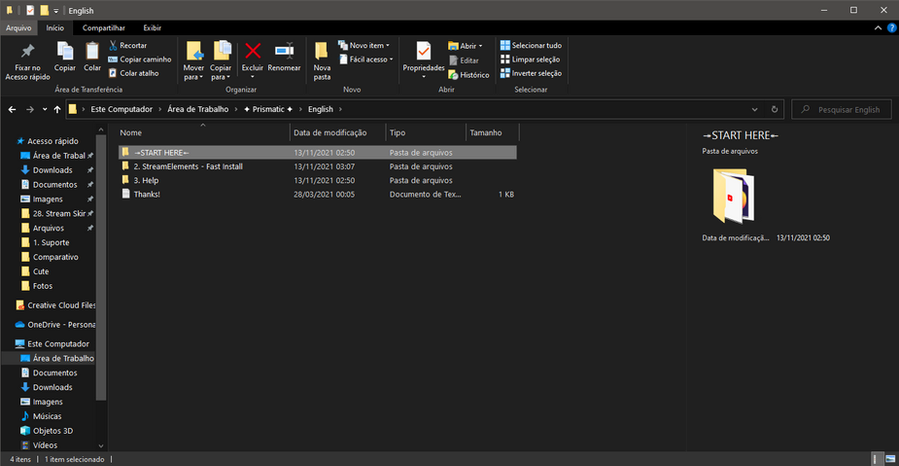
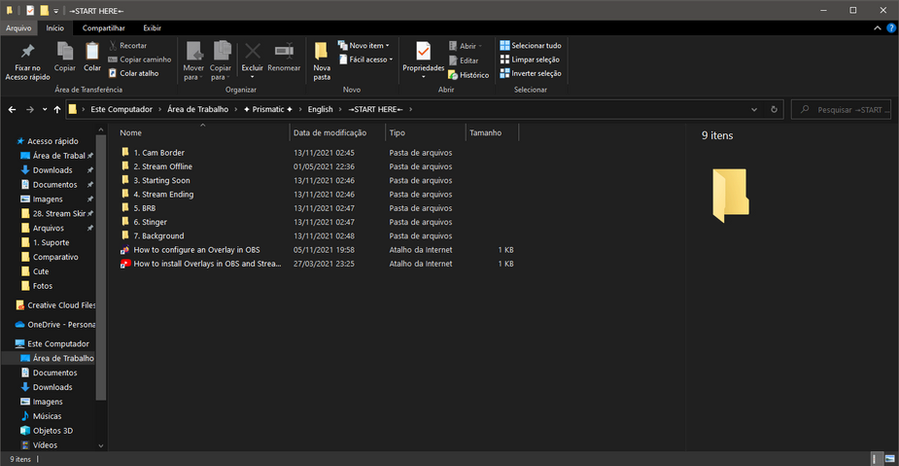
Quick Install – open your StreamLabs OBS and open the settings.
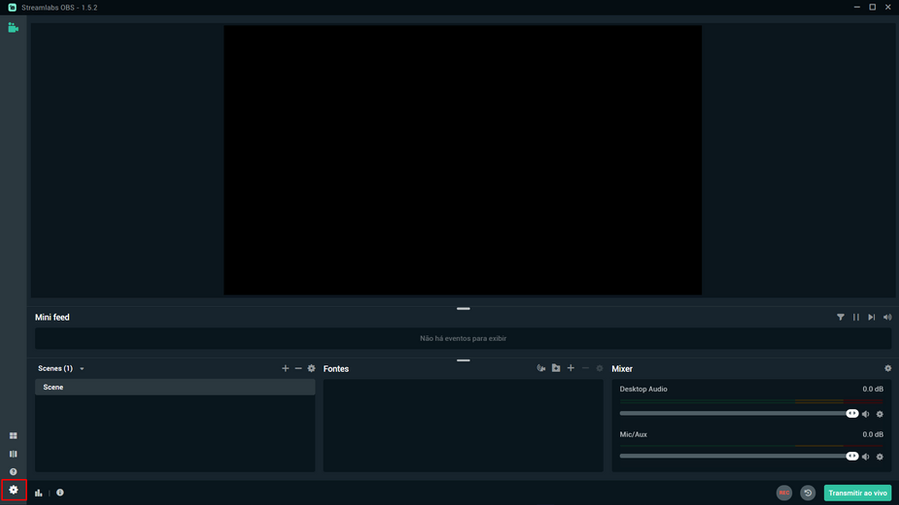
6. Within the settings look for “Scene Collections” and click Import Overlay File.
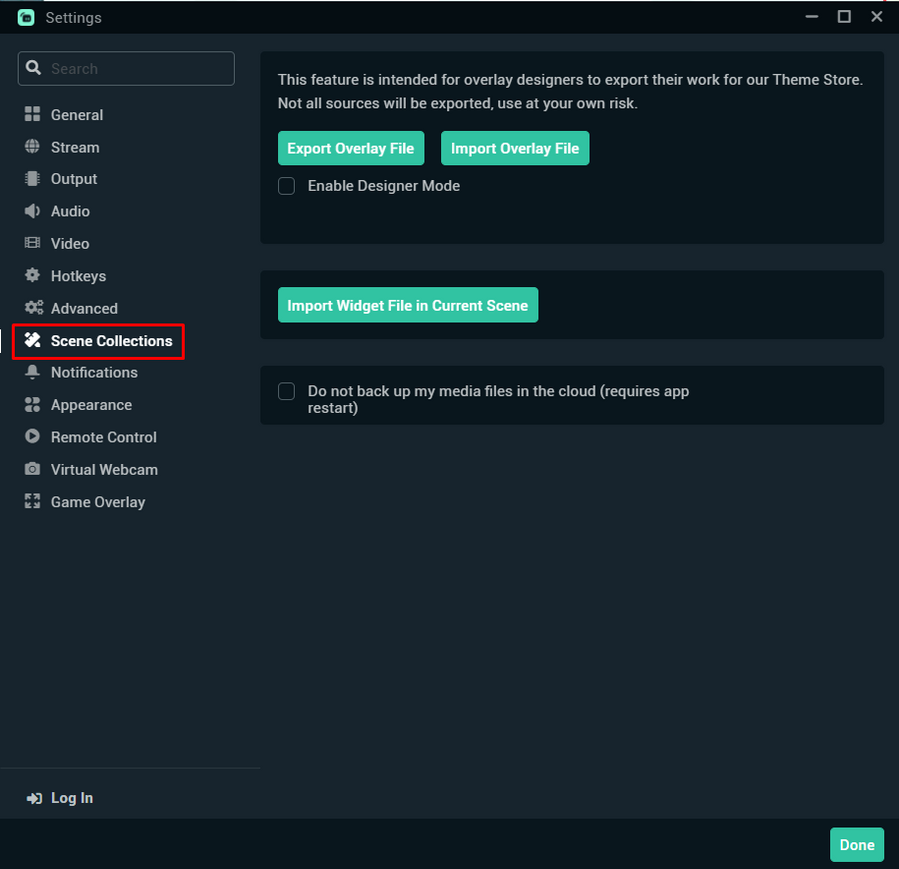
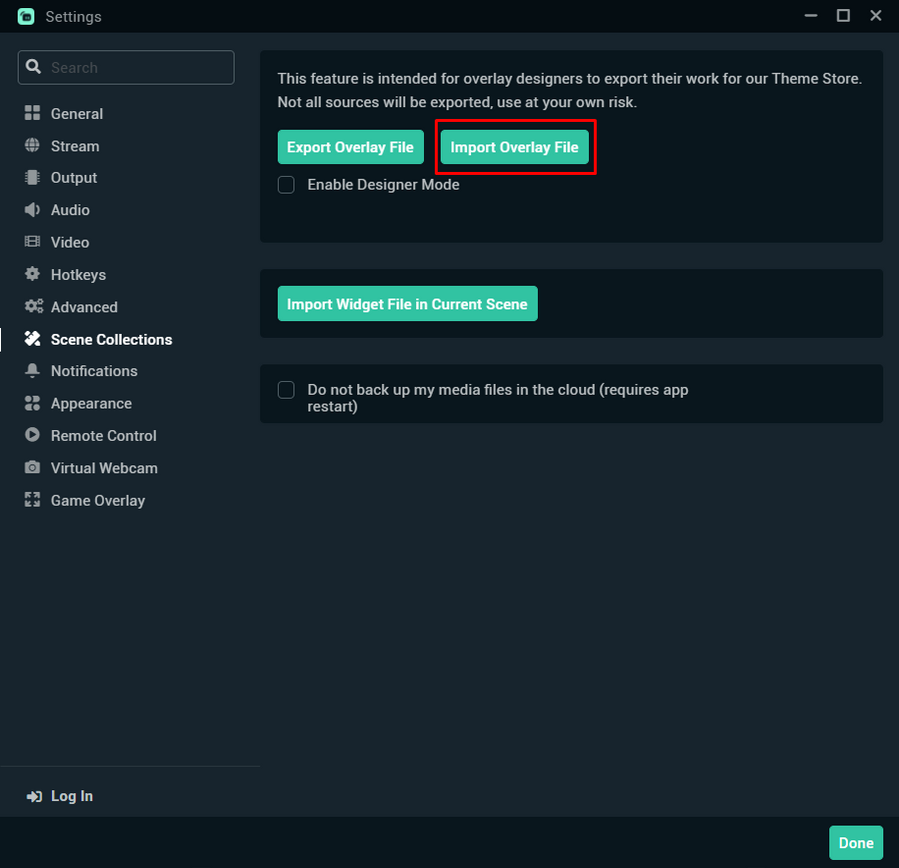
7. Select the .overlay file in the “2. StreamLabs OBS – Quick Install” folder.
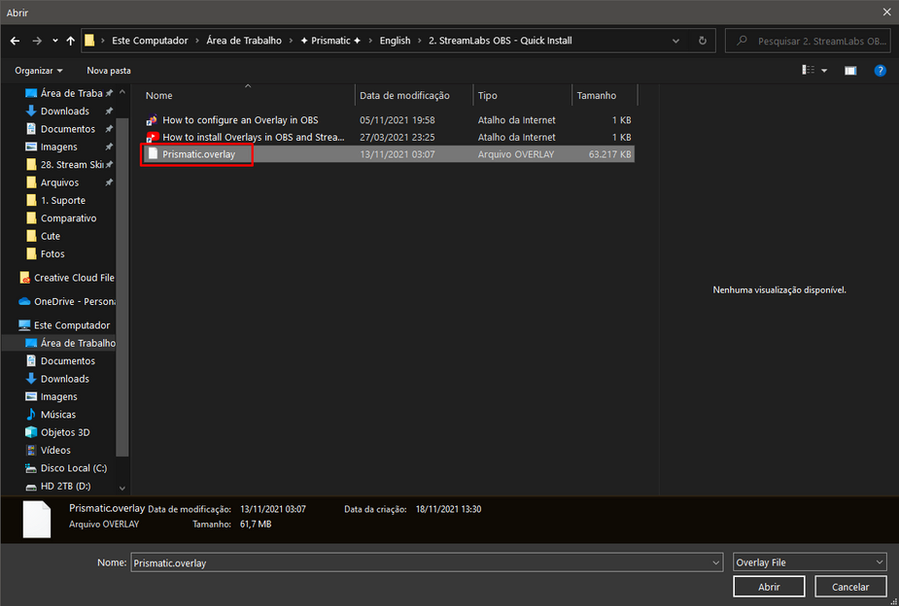
8. Ready! Your Stream Pack is already installed and ready to start your Live. Happy Streaming 🙂
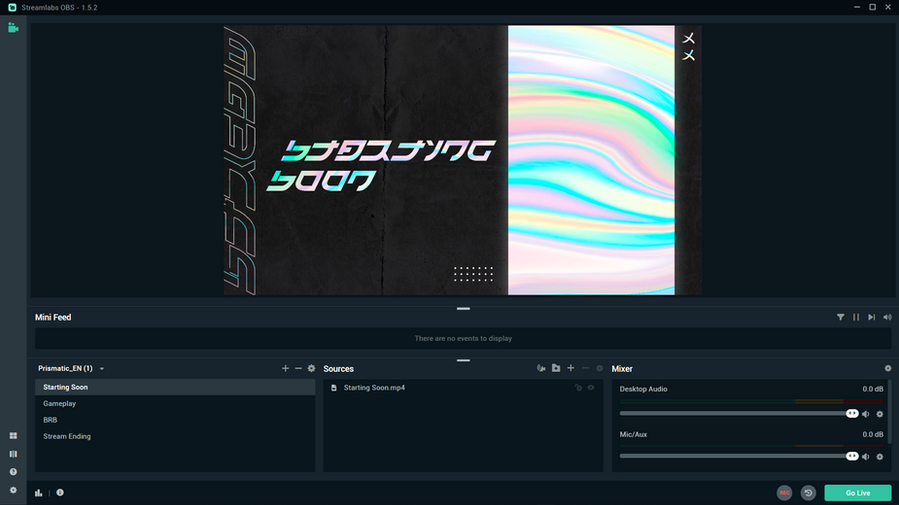
If you have any further questions, check our FAQ, there we answer the main questions regarding Stream Packs.

Learning how to stream on YouTube is a powerful first step toward building a successful and sustainable content creation career. While Twitch has long been

A webcam is more than just a camera; it’s your face and personality, the primary way you connect with your audience. Choosing the best streaming
Stream Skins is a Design Company focused on improving your stream.

Do you want to evolve your stream?
Premium Stream Overlays, Starting Soon, BRB, Stream Ending, Facecams, Transitions, Twitch Banners & Panels. Check out our Stream Shop.