
The step-by-step Vtuber Modeling Ultimate Guide
The world of VTubers is an exciting blend of technology, creativity, and online culture. Central to a VTuber’s identity is their virtual avatar, which represents

Seting up Stream Skins Stream Packs is extremely easy, even so we leave this tutorial here if there is any doubt when configuring in OBS.
1. All Stream Pack are compressed to reduce the download size and help you when downloading, to unzip you can use any available unzipping software.
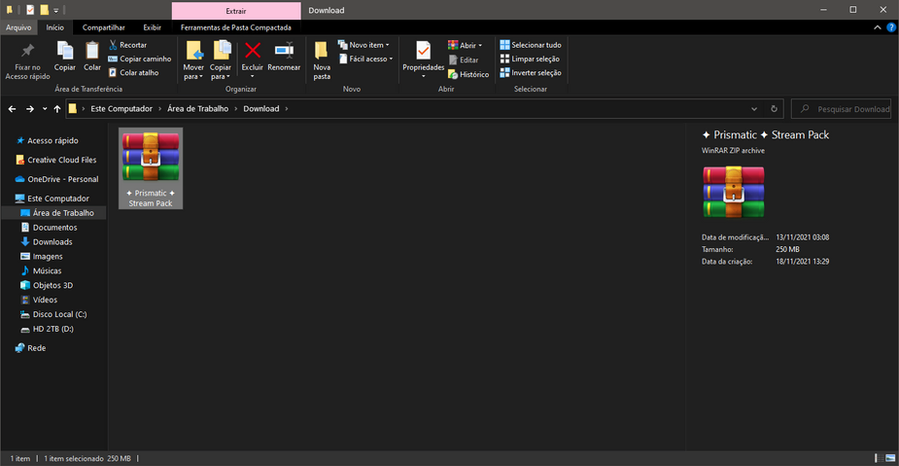
2. Inside the folder “↠START HERE↞” are all the files included in the Stream Pack.
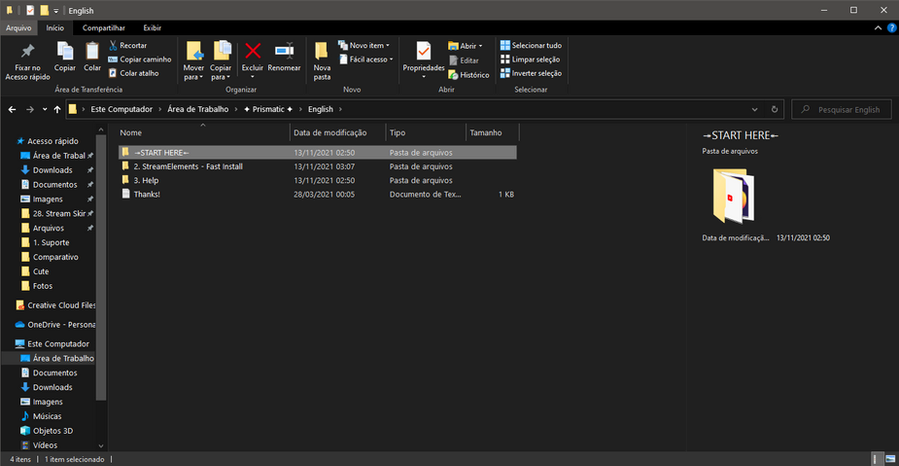
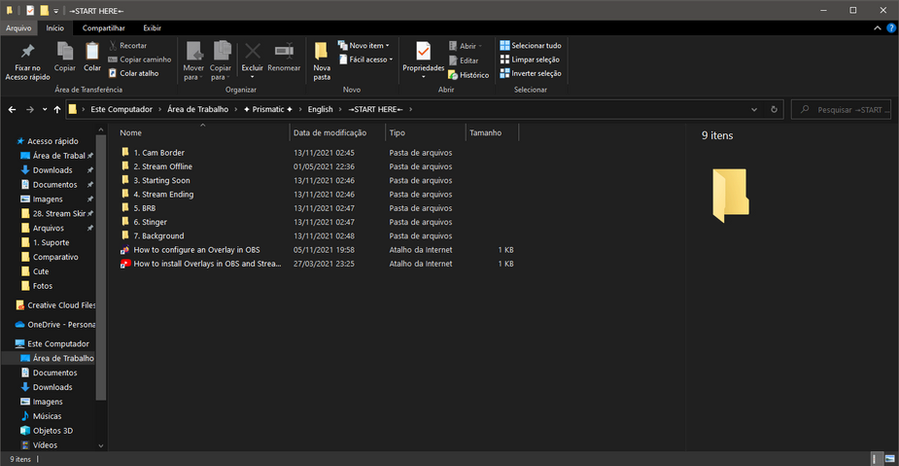
Quick Install – open your StreamLabs OBS and open the settings.
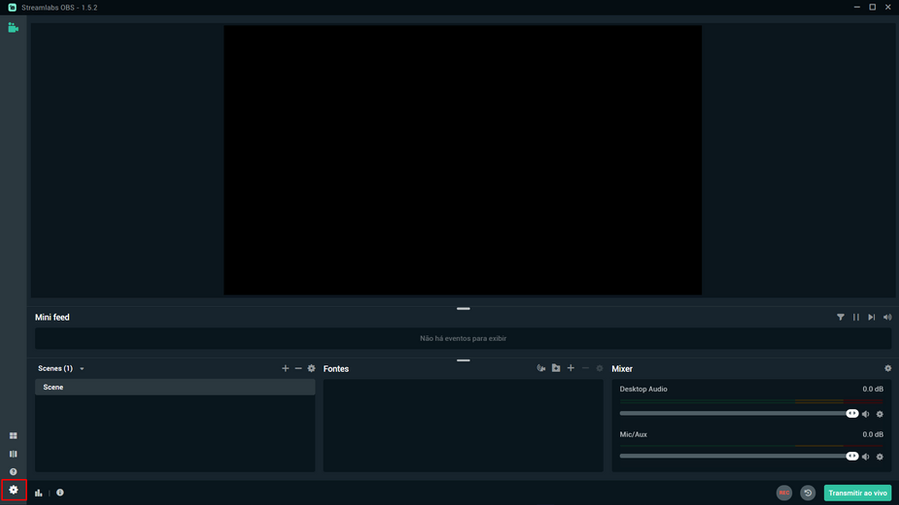
6. Within the settings look for “Scene Collections” and click Import Overlay File.
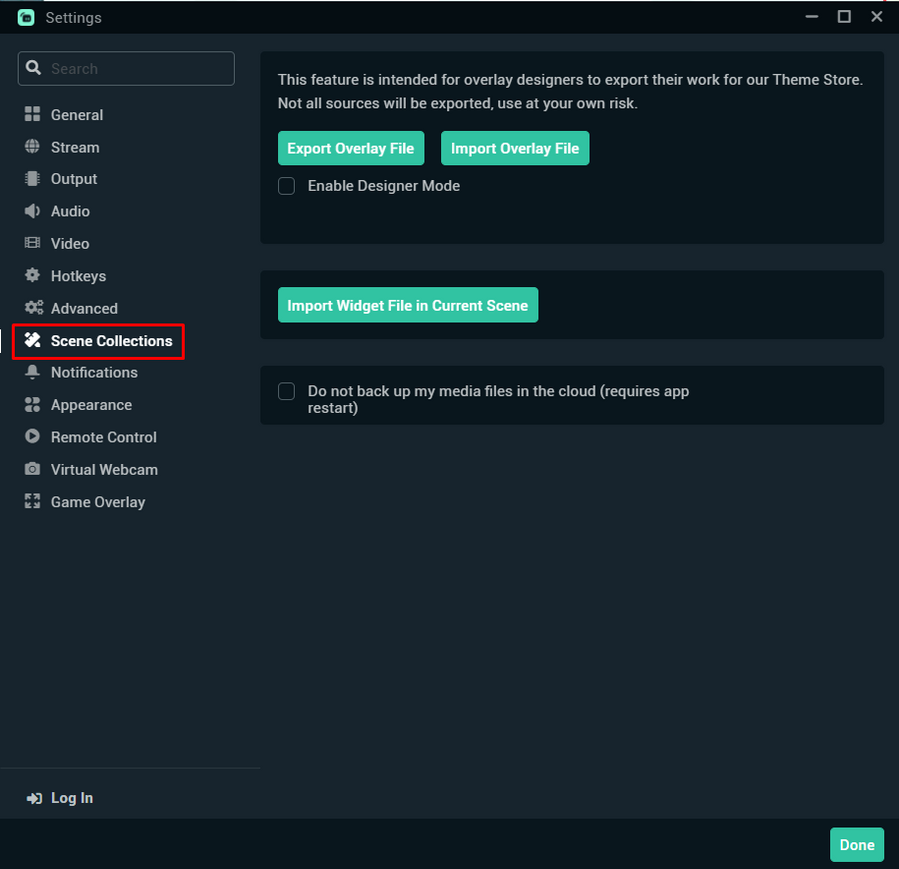
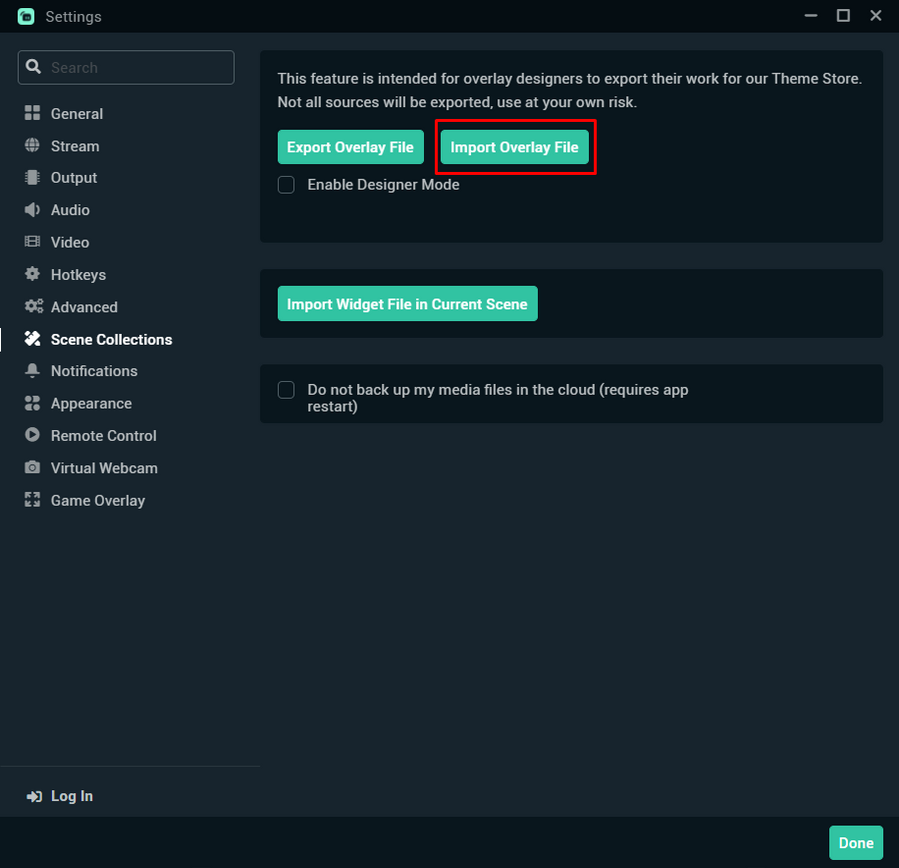
7. Select the .overlay file in the “2. StreamLabs OBS – Quick Install” folder.
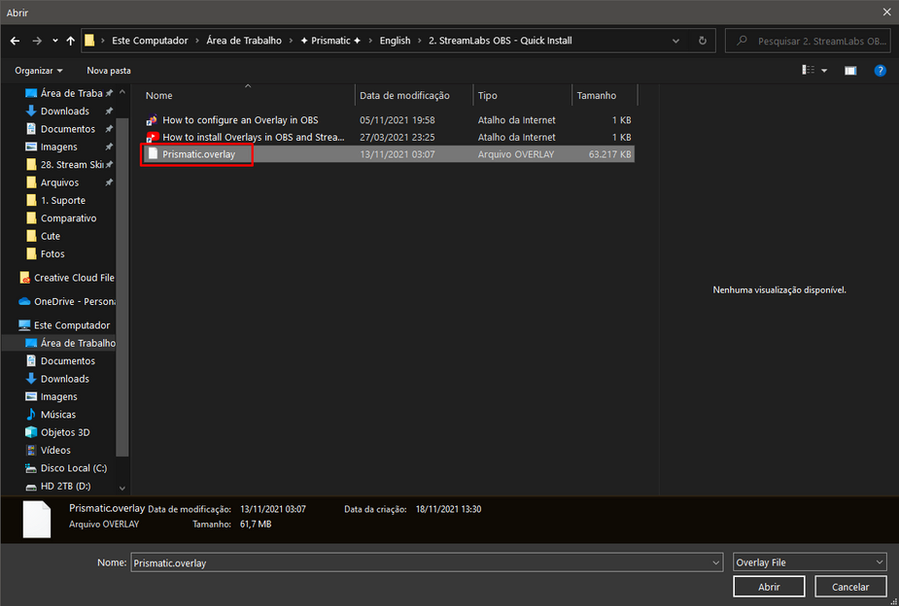
8. Ready! Your Stream Pack is already installed and ready to start your Live. Happy Streaming 🙂
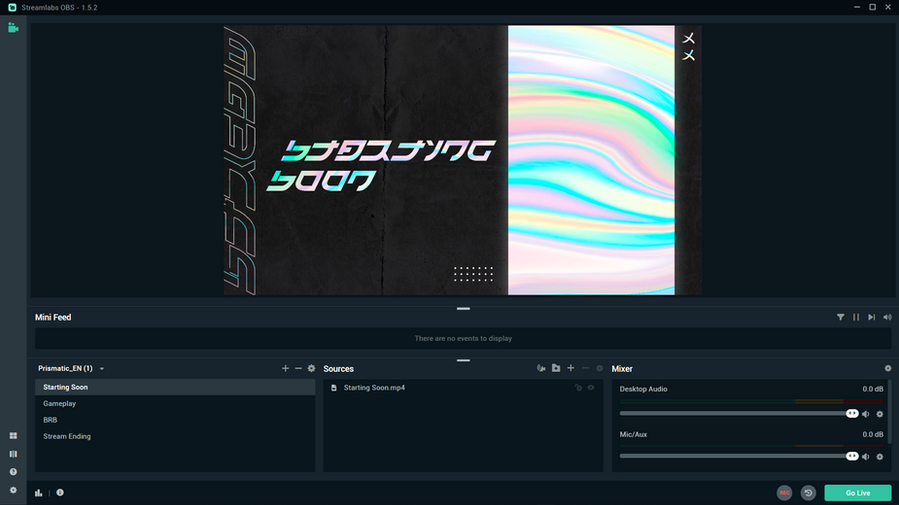
If you have any further questions, check our FAQ, there we answer the main questions regarding Stream Packs.

The world of VTubers is an exciting blend of technology, creativity, and online culture. Central to a VTuber’s identity is their virtual avatar, which represents

Looking for a free VTuber model that’s fully rigged, stylish, and stream-ready? You’ve found it. This professionally designed Live2D model is free for personal use
Stream Skins is a Design Company focused on improving your stream.

Do you want to evolve your stream?
Premium Stream Overlays, Starting Soon, BRB, Stream Ending, Facecams, Transitions, Twitch Banners & Panels. Check out our Stream Shop.